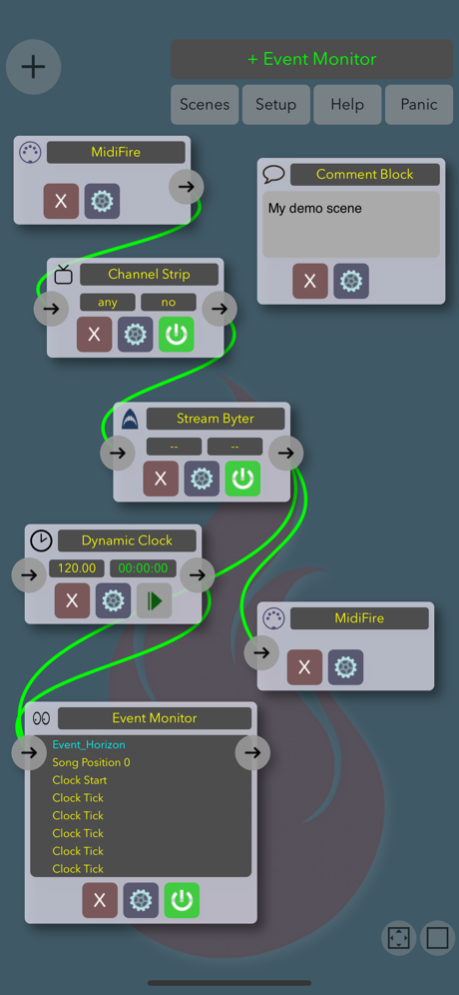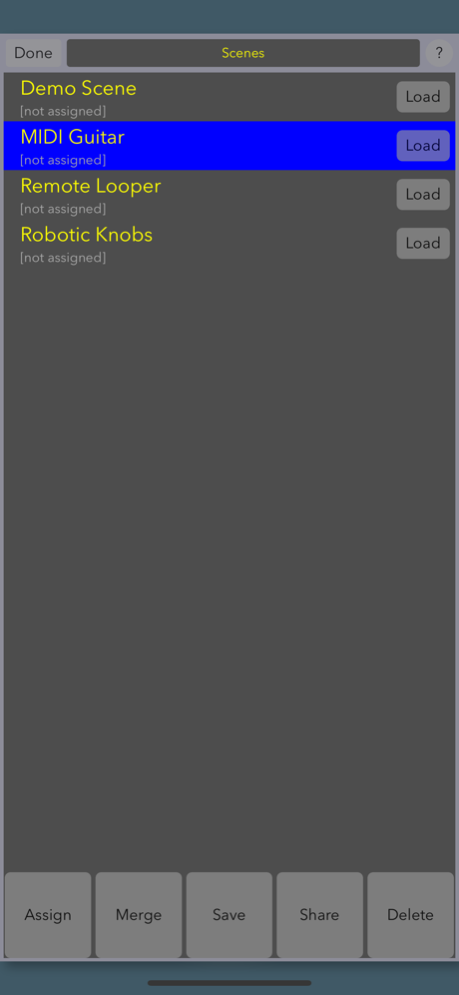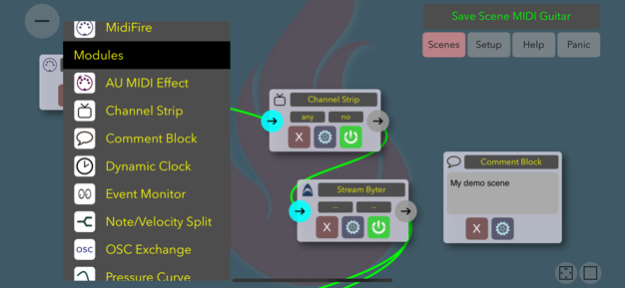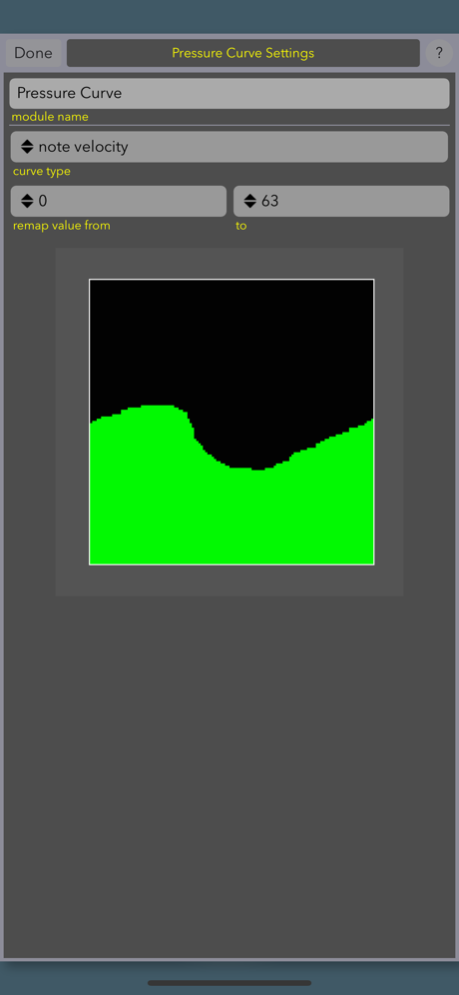MidiFire 2.1
Continue to app
Paid Version
Publisher Description
MidiFire is a free-form, modular AUv3 MIDI effect host, CoreMIDI router, processor, monitor and clock source from the makers of MidiBridge.
Drop and arrange MIDI ports and modules onto the canvas however you like and connect them up to start routing and processing your MIDI events. Pan, zoom and scroll the canvas. Add as many ports and modules as you wish. Connect them in series or parallel. Cascade them together. Merge and split. You can create highly complex MIDI processing setups. Or keep it simple - the choice is yours.
▶ FEATURES
Essential processing modules for channelising, filtering, transposing, 'monofying', remapping and monitoring - or create your own. All included with the standard app.
A highly accurate remotely controllable MIDI clock source.
Save your work into recallable/re-usable scenes. Share your scenes with other devices, computers and people. Switch between your scenes via configurable MIDI program change messages.
Download even more functionality within the app for free using the 'Scenes Club' for useful and special-purpose scenes that you can incorporate into your workflow.
Initiate and connect Bluetooth MIDI sessions within the application.
Define multiple virtual CoreMIDI ports to segregate your MIDI streams.
▶ COMPATIBILITY
MidiFire supports all CoreMIDI hardware interfaces, the network interface, virtual ports (self owned or other apps') and Bluetooth MIDI.
Also available for mac on the Mac App Store. Scene files are interchangeable between iOS and macOS.
▶ STREAM BYTER (II)
What sets MidiFire apart is the newly extended Stream Byter module first pioneered in MidiBridge. With this you can write your own processing modules using textual rules.
Newly added constructs to the Stream Byter include: IF/THEN, local/global variables, mathematical functions, timing variables, 'onload' rules, setting of block labels and sending arbitrary MIDI data. The Stream Byter is backwards compatible with rulesets you already have from MidiBridge; just copy/paste them in.
▶ NICHE MODULES
Also included are some specialised modules:
• Tracking Clamp - reduce tracking miss-hits from MIDI guitars.
• Robotic Knob - generate complementary CC messages to control synths and FX based on your playing.
• OSC Exchange - send and receive OSC data across a MIDI channel (DIN, USB, wifi or Bluetooth) between MidiFire instances.
▶ FURTHER INFORMATION
For tutorial videos, full manual and more, please visit the MidiFire website - http://midifi.re
For assistance in writing Stream Byter rules please email us or join the 'Audeonic Soapbox' forum - http://soapbox.audeonic.com and post your requirements there.
* Powered by the MidiBus library.
Feb 11, 2020
Version 2.1
- better handling of code pasted from websites/emails
- fix for some plugins not being shown in list
- stability fixes
About MidiFire
MidiFire is a paid app for iOS published in the Audio File Players list of apps, part of Audio & Multimedia.
The company that develops MidiFire is Audeonic Apps. The latest version released by its developer is 2.1.
To install MidiFire on your iOS device, just click the green Continue To App button above to start the installation process. The app is listed on our website since 2020-02-11 and was downloaded 22 times. We have already checked if the download link is safe, however for your own protection we recommend that you scan the downloaded app with your antivirus. Your antivirus may detect the MidiFire as malware if the download link is broken.
How to install MidiFire on your iOS device:
- Click on the Continue To App button on our website. This will redirect you to the App Store.
- Once the MidiFire is shown in the iTunes listing of your iOS device, you can start its download and installation. Tap on the GET button to the right of the app to start downloading it.
- If you are not logged-in the iOS appstore app, you'll be prompted for your your Apple ID and/or password.
- After MidiFire is downloaded, you'll see an INSTALL button to the right. Tap on it to start the actual installation of the iOS app.
- Once installation is finished you can tap on the OPEN button to start it. Its icon will also be added to your device home screen.